Pinterest is a social media platform that allows users to discover and save ideas for various topics such as fashion, home decor, recipes, and more. With over 400 million monthly active users, Pinterest has become a powerful tool for businesses to reach and engage with their target audience.
One of the main benefits of using Pinterest for your business is its potential to drive traffic and sales. According to a study by Shopify, the average order value from Pinterest referral traffic is $50, higher than any other major social media platform. Additionally, 83% of weekly Pinners have made a purchase based on content they saw from brands on Pinterest. These statistics highlight the importance of having a presence on Pinterest and leveraging its potential to boost your business.
Setting Up Your Pinterest Business Account: Tips and Tricks
Setting up a business account on Pinterest is easy and straightforward. Here is a step-by-step guide to help you get started:
1. Sign up for a business account: Go to the Pinterest website and click on “Join as a business” or “Convert now” if you already have a personal account.
2. Complete your profile: Fill in your business name, website URL, and bio. Make sure to use keywords that are relevant to your business to optimize your profile for search.
3. Verify your website: Verifying your website will give you access to additional features such as Pinterest Analytics. To verify your website, follow the instructions provided by Pinterest.
4. Set up boards: Create boards that are relevant to your business and target audience. Use descriptive titles and add keyword-rich descriptions to optimize your boards for search.
5. Start pinning: Start pinning content to your boards. You can either upload your own images or save content from other users by clicking on the “Save” button.
Creating a Winning Pinterest Strategy: Key Elements to Consider
To make the most out of Pinterest for your business, it’s important to have a well-defined strategy in place. Here are some key elements to consider when developing your Pinterest strategy:
1. Identify your target audience: Before you start pinning, it’s important to understand who your target audience is and what they are interested in. This will help you create content that resonates with them and drives engagement.
2. Set goals for Pinterest: What do you want to achieve with your Pinterest strategy? Whether it’s driving traffic to your website, increasing brand awareness, or generating sales, setting clear goals will help you stay focused and measure your success.
3. Develop a content strategy: Plan out the type of content you want to share on Pinterest and create an editorial calendar to ensure consistency. Consider creating a mix of original content and curated content from other users to keep your boards fresh and engaging.
4. Incorporate Pinterest into your overall marketing plan: Pinterest should not be treated as a standalone platform. It should be integrated into your overall marketing plan to ensure consistency across all channels. Consider cross-promoting your Pinterest content on other social media platforms and incorporating Pinterest into your email marketing campaigns.
Understanding Pinterest Analytics: How to Measure Your Success
Pinterest Analytics is a powerful tool that provides insights into how your pins are performing and how users are engaging with your content. Here are some key metrics to pay attention to:
1. Impressions: This metric shows how many times your pins have been seen by users on Pinterest. It can give you an idea of the reach of your content.
2. Engagements: Engagements include saves, clicks, and close-ups on your pins. This metric can help you understand how users are interacting with your content and what is resonating with them.
3. Clicks: Clicks show how many times users have clicked on the links in your pins, leading them to your website. This metric is important for measuring the traffic generated from Pinterest.
4. Conversion rate: If you have set up Pinterest conversion tracking, you can measure the number of conversions (such as purchases or sign-ups) that are directly attributed to your Pinterest activity. This metric can help you understand the ROI of your Pinterest strategy.
To make data-driven decisions, it’s important to regularly analyze your Pinterest Analytics and identify trends and patterns. Use this information to refine your content strategy and optimize your pins for better performance.
Creating Eye-Catching Pins: Best Practices and Design Tips
Creating visually appealing pins is crucial for grabbing the attention of users on Pinterest. Here are some best practices and design tips to help you create eye-catching pins:
1. Use high-quality images: High-quality images are more likely to catch the attention of users and encourage them to engage with your pins. Invest in professional photography or use high-resolution stock images.
2. Create vertical pins: Vertical pins perform better on Pinterest as they take up more space in the feed and are more likely to be seen. Aim for a 2:3 aspect ratio (e.g., 1000 pixels wide by 1500 pixels tall).
3. Add text overlays: Adding text overlays to your pins can help convey your message and make them more informative. Use clear and easy-to-read fonts and keep the text concise.
4. Use branded colors and fonts: Consistency is key when it comes to branding. Use your brand colors and fonts in your pin designs to create a cohesive look and feel.
Optimizing Your Boards: Strategies for Organizing Your Content
Organizing your boards on Pinterest is important for creating a cohesive brand aesthetic and making it easier for users to navigate through your content. Here are some tips for optimizing your boards:
1. Create themed boards: Group similar content together by creating themed boards. For example, if you’re a fashion retailer, you can have boards for different types of clothing, accessories, and outfit inspiration.
2. Use descriptive titles: Use descriptive titles for your boards that clearly convey what users can expect to find in them. This will help with search visibility and attract the right audience.
3. Add keyword-rich descriptions: In the descriptions of your boards, incorporate relevant keywords to improve their visibility in search results. Be concise and informative.
4. Arrange your boards strategically: Arrange your boards in a way that makes sense for your business and target audience. Consider placing your most important or popular boards at the top to increase visibility.
Using Keywords to Boost Your Visibility: How to Rank Higher on Pinterest
Keywords play a crucial role in boosting your visibility on Pinterest. Here are some tips for incorporating keywords into your pins, boards, and profile:
1. Research relevant keywords: Use keyword research tools or Pinterest’s own search bar to find relevant keywords that are popular among your target audience.
2. Incorporate keywords into pin descriptions: When writing pin descriptions, include relevant keywords to improve their visibility in search results. However, make sure the descriptions are still natural and informative.
3. Use keywords in board titles and descriptions: Incorporate relevant keywords into your board titles and descriptions to improve their visibility in search results.
4. Optimize your profile: Use relevant keywords in your profile name, bio, and board names to improve your overall visibility on Pinterest.
Collaborating with Other Pinners: How to Build Your Network
Collaborating with other pinners can help you expand your reach on Pinterest and tap into new audiences. Here’s how you can build your network:
1. Join group boards: Group boards are collaborative boards where multiple users can contribute pins. Look for group boards that are relevant to your business and request to join them.
2. Contribute valuable content: When joining group boards, make sure to contribute valuable and relevant content. This will help you build relationships with other pinners and increase your visibility.
3. Engage with other pinners: Like, comment, and repin content from other pinners to show your support and build relationships. This can also help increase your visibility as other users may discover your profile through your engagement.
4. Collaborate on campaigns or projects: Reach out to other pinners in your niche and propose collaborations on campaigns or projects. This can help you tap into their audience and vice versa.
Promoting Your Pins: Paid and Organic Strategies for Maximum Exposure
Promoting your pins can help you reach a wider audience and increase the visibility of your content. Here are some strategies for promoting your pins:
1. Paid advertising: Pinterest offers various advertising options such as Promoted Pins, which allow you to boost the visibility of your pins to a targeted audience. Set up a campaign and define your target audience, budget, and goals.
2. Organic promotion: Promote your pins organically by sharing them on other social media platforms, embedding them in blog posts, or including them in your email marketing campaigns. Encourage your followers to save and share your pins.
3. Collaborate with influencers: Partner with influencers in your niche and ask them to promote your pins to their audience. This can help you tap into their followers and increase the visibility of your content.
4. Participate in Pinterest communities: Join Pinterest communities or group boards where users share content related to your niche. Engage with the community by sharing valuable content and participating in discussions.
Integrating Pinterest with Your Website: How to Drive Traffic and Sales
Integrating Pinterest with your website is crucial for driving traffic and sales. Here are some tips for optimizing your website for Pinterest traffic:
1. Add Pin It buttons: Add Pin It buttons to your website to make it easy for users to save and share your content on Pinterest. This can help increase the visibility of your content and drive traffic back to your website.
2. Create pinnable images: Create pinnable images for your blog posts and product pages. These images should be visually appealing and include a clear call-to-action to encourage users to save and share them.
3. Optimize your website for mobile: Pinterest is primarily used on mobile devices, so it’s important to ensure that your website is mobile-friendly. This will provide a better user experience and increase the chances of users saving and sharing your content.
4. Use Rich Pins: Rich Pins provide additional information about your pins, such as product details or recipe ingredients. Implementing Rich Pins on your website can help increase engagement and drive traffic back to your site.
Taking Your Pinterest Strategy to the Next Level
In conclusion, Pinterest is a must-have for businesses looking to reach and engage with their target audience. By setting up a business account, creating a winning Pinterest strategy, understanding Pinterest Analytics, creating eye-catching pins, optimizing your boards, using keywords to boost visibility, collaborating with other pinners, promoting your pins, integrating Pinterest with your website, you can take your Pinterest strategy to the next level and drive traffic and sales for your business. Remember to continue experimenting and refining your approach to Pinterest marketing to stay ahead of the competition.


































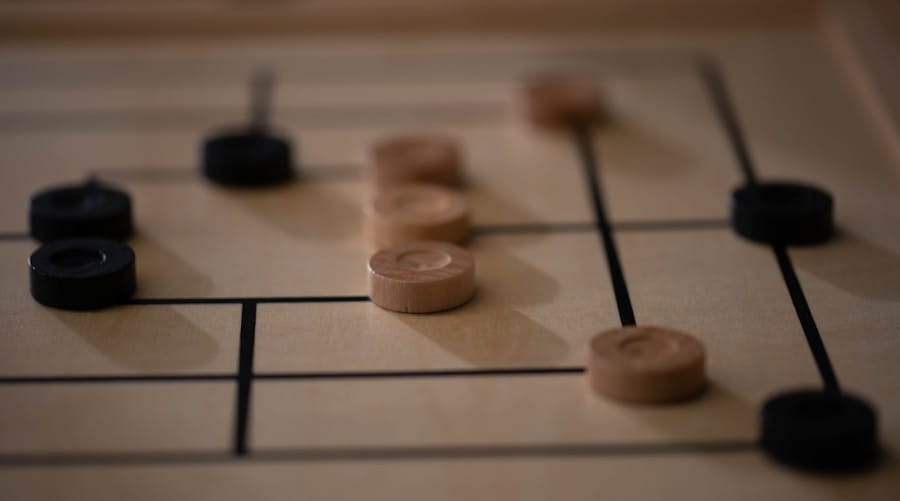




0 Comments