Pinterest is a social media platform that allows users to discover and save ideas for various topics such as fashion, home decor, recipes, and more. It is essentially a visual search engine where users can find inspiration and ideas by browsing through images or “pins” that link to external websites. With over 400 million monthly active users, Pinterest has become a powerful tool for e-commerce businesses to drive traffic and increase sales.
Amazon Affiliate Marketing, also known as Amazon Associates, is a program that allows individuals to earn a commission by promoting products from Amazon on their own websites or social media platforms. As an Amazon affiliate marketer, you can create unique affiliate links for products on Amazon and earn a commission when someone makes a purchase through your link.
Pinterest and Amazon Affiliate Marketing go hand in hand because Pinterest is a highly visual platform that allows users to save and organize ideas. By leveraging the power of Pinterest, affiliate marketers can create visually appealing pins that link directly to their Amazon affiliate links, driving traffic and potentially increasing sales.
Setting Up Your Pinterest Account for Amazon Affiliate Marketing Success
To get started with Pinterest for Amazon Affiliate Marketing, you’ll need to create a Pinterest account. Here’s a step-by-step guide to help you set up your account:
1. Go to the Pinterest website or download the Pinterest app from your app store.
2. Click on “Sign up” and choose whether you want to sign up with your email address or with your Google or Facebook account.
3. Fill in the required information such as your name, email address, and password.
4. Choose your interests to personalize your Pinterest experience.
5. Verify your email address by clicking on the verification link sent to your inbox.
Once you have set up your account, it’s important to optimize your profile for affiliate marketing success. Here are some tips:
– Use a clear and professional profile picture that represents your brand or niche.
– Write a compelling bio that clearly states what you do and what value you provide to your audience.
– Include relevant keywords in your bio to improve your visibility in Pinterest search results.
– Add a link to your website or blog in your profile to drive traffic to your affiliate links.
Creating Boards and Pins that Attract Your Target Audience
To effectively use Pinterest for Amazon Affiliate Marketing, it’s crucial to understand your target audience and their interests. By creating boards and pins that appeal to your audience, you can increase engagement and drive more traffic to your affiliate links.
Start by identifying your target audience and conducting research on their interests, preferences, and pain points. This will help you create content that resonates with them. For example, if you’re targeting fitness enthusiasts, you can create boards and pins related to workout routines, healthy recipes, and fitness gear.
When creating boards and pins, keep the following tips in mind:
– Use high-quality images that are visually appealing and relevant to your niche.
– Create boards with specific themes or topics to make it easier for users to find what they’re looking for.
– Add keyword-rich descriptions to your boards and pins to improve their visibility in Pinterest search results.
– Use relevant hashtags in your pin descriptions to increase their discoverability.
Optimizing Your Pins for Maximum Engagement and Click-Throughs
To maximize engagement and click-throughs on your pins, it’s important to follow best practices for creating visually appealing pins and writing compelling pin descriptions.
When creating pins, consider the following best practices:
– Use vertical images with a 2:3 aspect ratio (e.g., 1000×1500 pixels) as they perform better on Pinterest.
– Use eye-catching colors and fonts to grab users’ attention.
– Include text overlays on your images to provide context or highlight key points.
– Add a call-to-action (CTA) in your pin design to encourage users to click through to your affiliate links.
When writing pin descriptions, keep the following tips in mind:
– Use relevant keywords in your pin descriptions to improve their visibility in Pinterest search results.
– Write compelling and concise descriptions that entice users to click through to learn more.
– Include a clear CTA in your pin descriptions, such as “Shop now” or “Learn more.”
– Avoid keyword stuffing or using misleading descriptions that don’t accurately represent the content of your pins.
Utilizing Pinterest Analytics to Measure Your Success
Pinterest Analytics is a powerful tool that provides insights into how your pins and boards are performing. By using Pinterest Analytics, you can track your affiliate marketing success and make data-driven decisions to optimize your strategy.
Pinterest Analytics offers various features, including:
– Overview: Provides an overview of your account’s performance, including impressions, engagements, and audience demographics.
– Profile: Shows how your profile is performing over time, including follower growth and engagement rate.
– Pins: Allows you to analyze the performance of individual pins, including impressions, saves, and clicks.
– Boards: Provides insights into the performance of your boards, including impressions, saves, and clicks.
– Audience: Gives you information about your audience demographics, interests, and engagement.
To use Pinterest Analytics effectively for affiliate marketing, consider the following tips:
– Regularly monitor your analytics to identify trends and patterns in your performance.
– Use the data to identify which pins and boards are driving the most traffic and conversions.
– Experiment with different strategies based on the insights from Pinterest Analytics to optimize your results.
Collaborating with Other Pinterest Users to Expand Your Reach
Collaborating with other Pinterest users can be a great way to expand your reach and increase exposure for your affiliate links. By partnering with like-minded individuals or brands, you can tap into their audience and potentially drive more traffic to your pins and affiliate links.
There are several benefits to collaborating with other Pinterest users:
– Increased exposure: By collaborating with someone who has a larger following or a different target audience, you can reach a wider audience and increase your visibility.
– Cross-promotion: Collaborating with others allows you to cross-promote each other’s content, driving more traffic and engagement.
– Networking opportunities: Collaborating with other Pinterest users can lead to valuable networking opportunities and potential partnerships in the future.
To find collaborators on Pinterest, consider the following tips:
– Look for influencers or bloggers in your niche who have a similar target audience.
– Reach out to them via email or social media to propose a collaboration.
– Be clear about your goals and what you can offer in return for their collaboration.
– Make sure the collaboration aligns with your brand values and target audience.
Joining and Creating Group Boards for Increased Exposure
Group boards on Pinterest are collaborative boards where multiple users can contribute and share their pins. Joining and creating group boards can be an effective way to increase exposure for your affiliate links and reach a larger audience.
Here’s an explanation of group boards and their benefits:
– Group boards allow multiple users to contribute pins, increasing the variety of content and potentially attracting more followers.
– By joining group boards in your niche, you can tap into the existing audience of the board and increase your visibility.
– Creating your own group board gives you control over the content and allows you to invite collaborators who align with your brand or niche.
To find and join relevant group boards, consider the following tips:
– Use Pinterest search or third-party tools like PinGroupie to find group boards in your niche.
– Look for group boards with a high number of followers and active contributors.
– Follow the board’s instructions on how to join (e.g., sending an email or commenting on a specific pin).
– When creating your own group board, clearly state the rules and guidelines for contributors.
Using Pinterest Ads to Drive Traffic to Your Amazon Affiliate Links
Pinterest Ads is a paid advertising platform that allows you to promote your pins and reach a larger audience. By using Pinterest Ads, you can drive targeted traffic to your Amazon affiliate links and potentially increase your sales.
Here’s an overview of Pinterest Ads and their benefits:
– Pinterest Ads allow you to create promoted pins that appear in users’ feeds, search results, and related pins.
– You can target your ads based on various criteria such as demographics, interests, keywords, and more.
– Pinterest Ads provide detailed analytics and insights to track the performance of your campaigns.
To create effective ads that drive traffic to your affiliate links, consider the following tips:
– Use high-quality images that are visually appealing and relevant to your target audience.
– Write compelling pin descriptions that clearly communicate the value of the product or service you’re promoting.
– Use relevant keywords in your ad targeting to reach users who are actively searching for similar products or services.
– Monitor the performance of your ads regularly and make adjustments based on the insights from Pinterest Analytics.
Creating Compelling Content that Converts into Sales
Creating compelling content is key to encouraging users to click through to your affiliate links and make a purchase. By providing valuable information, writing engaging product reviews, and making genuine recommendations, you can increase the likelihood of conversions.
Here are some tips for creating content that converts into sales:
– Provide detailed and accurate information about the products or services you’re promoting.
– Highlight the benefits and features of the products in a clear and concise manner.
– Use personal anecdotes or stories to make a connection with your audience and build trust.
– Include a clear call-to-action (CTA) in your content, such as “Click here to buy” or “Learn more.”
When writing product reviews and recommendations, consider the following best practices:
– Be honest and transparent about your affiliation with Amazon and the fact that you earn a commission from purchases made through your links.
– Use real-life examples and experiences to support your recommendations.
– Include both the pros and cons of the products to provide a balanced perspective.
– Use persuasive language and emotional appeals to convince readers to take action.
Staying Up-to-Date with Pinterest Trends and Algorithm Changes
Pinterest’s algorithm plays a crucial role in determining the visibility and reach of your pins. To stay ahead of the game and maximize your affiliate marketing efforts on Pinterest, it’s important to stay up-to-date with the latest trends and algorithm changes.
Here’s an explanation of Pinterest’s algorithm and how it affects your affiliate marketing efforts:
– Pinterest’s algorithm determines which pins are shown to users based on various factors such as relevance, quality, engagement, and freshness.
– The algorithm is constantly evolving, so it’s important to stay informed about any changes or updates that may impact your strategy.
– By staying up-to-date with Pinterest trends, you can create content that is timely and relevant, increasing your chances of reaching a larger audience.
To stay up-to-date with Pinterest trends and algorithm changes, consider the following tips:
– Follow Pinterest’s official blog or social media accounts for updates and announcements.
– Join relevant Facebook groups or online communities where fellow Pinterest marketers share insights and strategies.
– Experiment with different content formats or strategies to see what works best for your audience.
– Monitor your analytics regularly to identify any changes in performance or engagement.
Final Thoughts: Putting it All Together for Long-Term Success in Amazon Affiliate Marketing via Pinterest
In conclusion, Pinterest can be a powerful tool for Amazon Affiliate Marketing if used strategically. By setting up your Pinterest account, creating boards and pins that attract your target audience, optimizing your pins for maximum engagement, utilizing Pinterest Analytics, collaborating with other users, joining and creating group boards, using Pinterest Ads, creating compelling content, staying up-to-date with trends and algorithm changes, and putting it all together for long-term success, you can effectively drive traffic and increase sales through your Amazon affiliate links.
Remember, success in affiliate marketing takes time and effort. It’s important to consistently create high-quality content, engage with your audience, and adapt your strategy based on data and insights. By following the tips and best practices outlined in this article, you can build a successful Amazon Affiliate Marketing strategy on Pinterest and potentially earn a passive income stream.

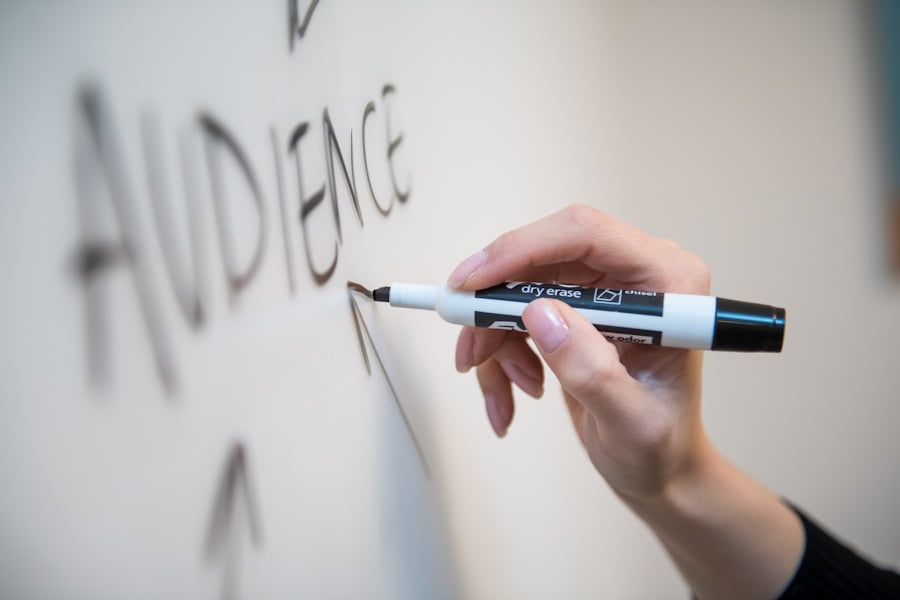





































0 Comments