Tagging is a powerful content organization and categorization tool in the world of WordPress. It serves as a complementary feature to the traditional use of categories, allowing website owners and content creators to enhance the structure and discoverability of their online content. By understanding the role of tagging, WordPress users can unlock a range of benefits that can significantly improve the overall user experience and the performance of their website.
Tagging in WordPress is a way to assign specific keywords or labels to individual posts, pages, or other content types. These tags act as metadata, providing additional context and information about the content. Unlike categories, which are typically broader and hierarchical, tags are more granular and can be used to create a more nuanced and flexible content organization system. By implementing a well-structured tagging system, WordPress users can better organize their content, improve site navigation, and enhance search engine optimization (SEO).
The benefits of implementing a robust tagging system in WordPress are numerous. Firstly, it allows for more efficient content discovery, as users can easily navigate and find related content based on the tags applied. This enhances the overall user experience, as visitors can quickly access the information they’re seeking. Additionally, tagging can improve the internal linking structure of a WordPress website, as related content can be easily connected through shared tags. This, in turn, can positively impact SEO by reducing bounce rates and increasing the time users spend on the site. Furthermore, tagging can be leveraged to create dynamic content hubs and archives, fostering a sense of community and engagement around specific topics or themes.
Key Takeaways
- Tagging is an important aspect of WordPress that helps organize content.
- Effective tagging can improve site navigation and user experience.
- Tagging can enhance search engine optimization (SEO) and content discovery.
- Meaningful tagging strategies and optimization of tag pages can increase engagement.
- Integrating tagging into your overall content management approach can lead to a more successful WordPress site.
Organizing Your Content with Effective Tagging
Developing a tagging strategy that aligns with your content and audience is crucial for the success of your WordPress website. This involves carefully considering the types of content you publish, the needs and interests of your target audience, and the keywords or phrases that best describe your content. By taking the time to create a well-thought-out tagging strategy, you can ensure that your content is organized in a way that makes it easy for users to navigate and discover.
When establishing a consistent and meaningful tag taxonomy, it’s important to strike a balance between being too broad and too specific. Overly broad tags may not provide enough context, while excessively specific tags can lead to a cluttered and overwhelming tagging system. The goal is to create a tag structure that is intuitive and easy to understand, allowing users to quickly grasp the content’s focus and relevance. This may involve grouping related tags under broader umbrella terms or creating a hierarchical tagging system that mirrors the structure of your content.
Avoiding common tagging pitfalls, such as over-tagging or using irrelevant tags, is also crucial for maintaining the effectiveness of your tagging system. Over-tagging can result in a confusing and cluttered user experience, making it difficult for visitors to find the content they’re looking for. Conversely, using irrelevant tags can lead to inaccurate content categorization, undermining the purpose of tagging altogether. To prevent these issues, it’s important to establish clear guidelines for tag usage, including the recommended number of tags per post and the criteria for determining the relevance and appropriateness of a tag.
Improving Site Navigation and User Experience
Tagging in WordPress can significantly enhance the discoverability of your content, making it easier for users to find the information they’re seeking. By leveraging tags, you can create intuitive and user-friendly navigation that allows visitors to explore your website more effectively. This, in turn, can lead to increased engagement, reduced bounce rates, and a more positive overall user experience.
One of the key ways tagging can improve site navigation is by enabling users to easily access related content. When a user clicks on a specific tag, they are presented with a page that displays all the posts or pages associated with that tag. This allows them to quickly discover additional content that is relevant to their interests, encouraging further exploration and engagement with your website. Additionally, you can incorporate tag-based navigation elements, such as tag clouds or tag-based menus, to make it even easier for users to navigate your content.
Improving the overall browsing experience for your website visitors is another significant benefit of effective tagging. By organizing your content in a logical and intuitive manner, users can more easily find the information they need, reducing frustration and increasing satisfaction. This can be particularly valuable for websites with a large volume of content, where tagging can help users quickly identify and access the most relevant resources. Furthermore, by integrating tags with other navigation features, such as search functionality and breadcrumbs, you can create a seamless and user-friendly browsing experience that enhances the overall perception of your website.
Enhancing Search Engine Optimization (SEO) with Tagging
Tagging in WordPress plays a crucial role in improving your site’s search engine visibility and ranking. By effectively utilizing tags, you can provide search engines with valuable metadata that helps them better understand the content and context of your website, ultimately leading to improved search engine optimization (SEO) performance.
The role of tags in enhancing your site’s search engine visibility is multifaceted. Tags act as additional keywords and phrases that search engines can use to index and categorize your content. When users search for specific topics or keywords, the presence of relevant tags can help your content appear more prominently in the search engine results pages (SERPs). This increased visibility can lead to higher click-through rates and more organic traffic to your website.
To optimize tag pages and ensure they rank higher in search engine results, it’s important to approach tag page creation with the same level of care and attention as you would for your primary content pages. This includes conducting keyword research to identify the most relevant and valuable tags, optimizing the tag page content with targeted keywords and meta tags, and ensuring that the tag pages are well-structured and user-friendly. By taking these steps, you can create tag pages that not only serve as effective content discovery tools but also contribute to your overall SEO strategy.
Integrating tags with other SEO best practices for WordPress, such as optimizing images, creating high-quality content, and building a strong internal linking structure, can further enhance the impact of your tagging system. By aligning your tagging strategy with your broader SEO efforts, you can create a comprehensive and cohesive approach to improving your website’s search engine visibility and driving more qualified traffic to your content.
Leveraging Tags for Content Discovery and Exploration
| Metrics | Importance |
|---|---|
| Improved site navigation | High |
| Enhanced user experience | High |
| Increased search engine visibility | High |
| Better organization of content | Medium |
| Improved content discoverability | Medium |
| Reduced bounce rate | Low |
Tagging in WordPress can be a powerful tool for encouraging users to explore related content and fostering a sense of community and engagement around your website’s content. By leveraging tags to create dynamic content hubs and archives, you can make it easier for visitors to discover new and relevant information, ultimately leading to increased engagement and a more positive user experience.
One of the key ways to leverage tags for content discovery and exploration is by implementing tag-based recommendations. When a user is viewing a specific piece of content, you can display a list of related posts or pages based on the tags they share. This encourages users to explore additional content that is likely to be of interest to them, keeping them engaged with your website and increasing the time they spend on your site.
Creating dynamic content hubs and archives around specific tags can also be an effective way to enhance content discovery and exploration. By aggregating all the content associated with a particular tag on a dedicated page, you can provide users with a centralized hub for exploring that topic in-depth. These tag-based hubs can include features such as featured content, related posts, and even user-generated content, further enhancing the sense of community and engagement around your website’s content.
Fostering a sense of community and engagement around your tagged content can also be a valuable outcome of an effective tagging strategy. By encouraging users to interact with and share content based on specific tags, you can create a more vibrant and engaged user base. This can lead to increased social sharing, comments, and other forms of user-generated content, which can in turn improve the overall visibility and reach of your website’s content.
Strategies for Implementing Meaningful Tags
Developing a tagging strategy that aligns with your content and audience is crucial for the success of your WordPress website. This involves carefully considering the types of content you publish, the needs and interests of your target audience, and the keywords or phrases that best describe your content. By taking the time to create a well-thought-out tagging strategy, you can ensure that your content is organized in a way that makes it easy for users to navigate and discover.
When establishing a consistent and meaningful tag taxonomy, it’s important to strike a balance between being too broad and too specific. Overly broad tags may not provide enough context, while excessively specific tags can lead to a cluttered and overwhelming tagging system. The goal is to create a tag structure that is intuitive and easy to understand, allowing users to quickly grasp the content’s focus and relevance. This may involve grouping related tags under broader umbrella terms or creating a hierarchical tagging system that mirrors the structure of your content.
Avoiding common tagging pitfalls, such as over-tagging or using irrelevant tags, is also crucial for maintaining the effectiveness of your tagging system. Over-tagging can result in a confusing and cluttered user experience, making it difficult for visitors to find the content they’re looking for. Conversely, using irrelevant tags can lead to inaccurate content categorization, undermining the purpose of tagging altogether. To prevent these issues, it’s important to establish clear guidelines for tag usage, including the recommended number of tags per post and the criteria for determining the relevance and appropriateness of a tag.
Optimizing Tag Pages for Maximum Engagement
Designing tag pages that are visually appealing and user-friendly is an essential aspect of optimizing your tagging system for maximum engagement. These pages serve as entry points for users to explore content related to specific topics or themes, and their design can significantly impact the overall user experience.
When creating tag pages, it’s important to ensure that they are visually engaging and easy to navigate. This may involve incorporating design elements such as featured images, clean typography, and intuitive layout structures. Additionally, incorporating relevant content and calls-to-action on these pages can further enhance the user experience and encourage deeper engagement with your website.
Monitoring the performance of your tag pages and making data-driven improvements is crucial for optimizing their effectiveness. By tracking key metrics such as page views, bounce rates, and user engagement, you can identify high-performing and underperforming tag pages and make informed decisions about how to refine your tagging strategy. This may involve adjusting the content and layout of tag pages, experimenting with different calls-to-action, or even restructuring your overall tagging system to better align with user preferences and behavior.
Continuously evaluating and refining your tag page optimization efforts is essential for maintaining the relevance and effectiveness of your tagging system. As your website and content evolve, your tagging strategy should also adapt to ensure that it continues to provide a seamless and engaging user experience for your audience.
Analyzing Tag Performance and Refining Your Tagging Strategy
Tracking key metrics to evaluate the effectiveness of your tagging system is a crucial step in optimizing your WordPress content management approach. By closely monitoring the performance of your tags, you can identify areas for improvement and make data-driven decisions to refine your tagging strategy.
One of the key metrics to track is the overall usage and engagement with your tags. This includes monitoring the number of posts or pages associated with each tag, the number of views and clicks on tag pages, and the level of user engagement (such as comments or social shares) on tag-related content. By analyzing this data, you can identify high-performing tags that are driving the most traffic and engagement, as well as underperforming tags that may need to be reconsidered or retired.
In addition to tracking overall tag performance, it’s also important to analyze the relationships between tags and how they are being used to connect related content. This may involve identifying tag clusters or tag hierarchies that are effectively grouping and organizing your content, as well as detecting any redundancies or overlaps in your tagging system. By understanding these tag relationships, you can make informed decisions about how to optimize your tagging structure and improve the overall content discoverability and user experience.
Regularly reviewing and updating your tagging strategy based on the insights gained from your data analysis is essential for maintaining the relevance and effectiveness of your WordPress content management approach. This may involve adjusting your tag naming conventions, revising your tag taxonomy, or even implementing new tagging features or integrations to better align with your evolving content and audience needs. By continuously refining your tagging strategy, you can ensure that your content remains well-organized, easily discoverable, and engaging for your website visitors.
Integrating Tagging into Your Overall WordPress Content Management Approach
Aligning your tagging strategy with your broader content marketing goals is crucial for ensuring that your tagging system is integrated seamlessly into your overall WordPress content management approach. By considering how tagging fits into your larger content strategy, you can ensure that your tagging efforts are supporting your overarching business objectives and delivering tangible benefits to your website and its users.
When integrating tagging into your WordPress workflow, it’s important to ensure that the process is streamlined and efficient. This may involve incorporating tag creation and management into your content planning and production processes, ensuring that your content team is well-versed in best practices for tagging, and establishing clear guidelines and protocols for maintaining the integrity of your tagging system over time.
Continuously educating your team on the importance and best practices of tagging is a crucial aspect of this integration process. By fostering a culture of tagging awareness and expertise within your organization, you can ensure that your tagging system is consistently applied and optimized, leading to better content organization, improved user experience, and enhanced search engine visibility.
By aligning your tagging strategy with your broader content marketing goals, seamlessly integrating tagging into your WordPress workflow, and continuously educating your team on tagging best practices, you can unlock the full potential of tagging as a powerful content management and optimization tool within your WordPress ecosystem.
FAQs
What is tagging in WordPress?
Tagging in WordPress is a way of categorizing and organizing content on a website. It involves adding descriptive keywords or phrases to posts or pages to make them easier to find and navigate.
Why is tagging important in WordPress?
Tagging is important in WordPress because it helps improve a website’s usability and user experience. It allows visitors to easily find and navigate to relevant content, which can increase engagement and reduce bounce rates.
How does tagging improve a website’s SEO?
Tagging can improve a website’s SEO by making it easier for search engines to crawl and index content. When tags are used consistently and appropriately, they can help search engines understand the context and relevance of a website’s content, which can improve its ranking in search results.
What are some best practices for tagging in WordPress?
Some best practices for tagging in WordPress include using descriptive and relevant keywords, avoiding duplicate tags, using a consistent tagging system, and limiting the number of tags used per post or page.
Can tagging be automated in WordPress?
Yes, tagging can be automated in WordPress using plugins or tools that analyze content and suggest relevant tags based on keywords and phrases. However, it is still important to review and edit tags manually to ensure they are accurate and appropriate.

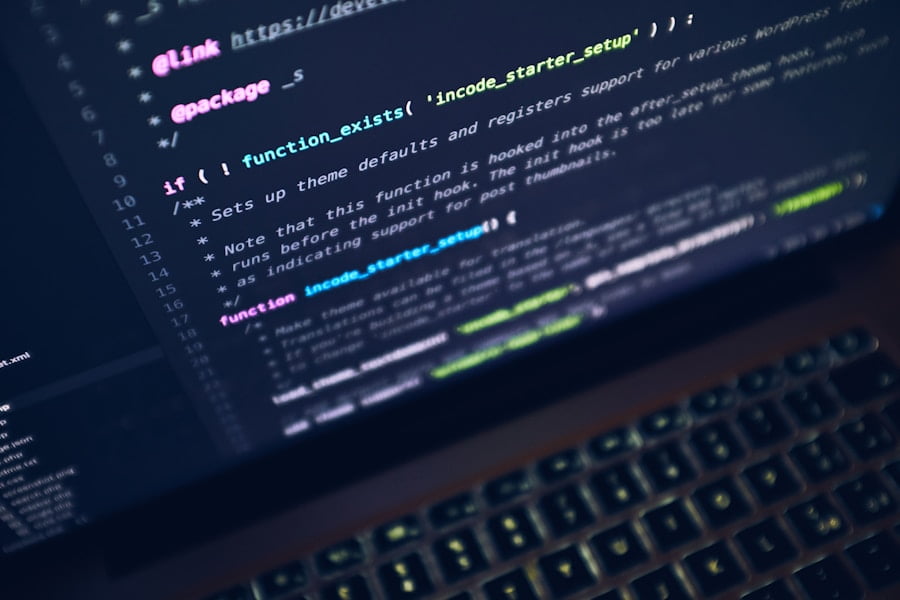

































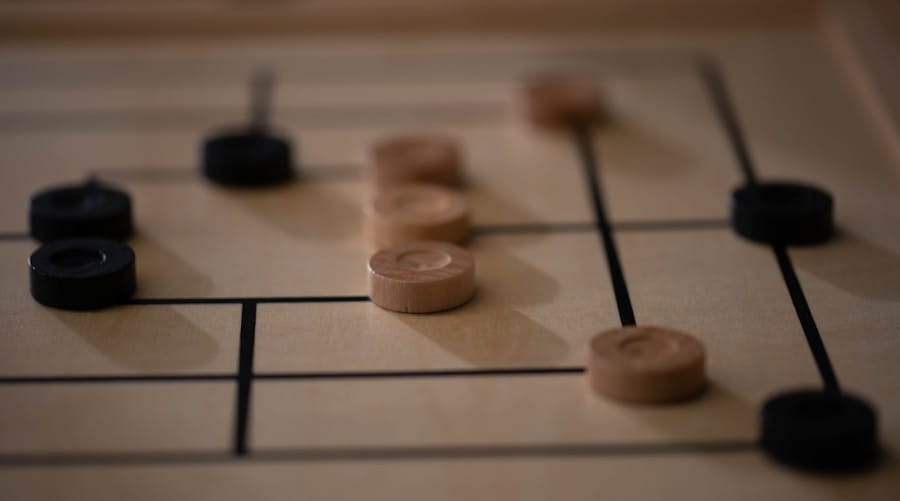




0 Comments