SEO automation refers to the use of tools and software to streamline and automate various tasks and processes involved in search engine optimization (SEO). SEO is the practice of optimizing a website to improve its visibility and ranking on search engine results pages (SERPs). It involves various activities such as keyword research, content creation, on-page optimization, link building, rank tracking, analytics, and reporting.
In the digital marketing landscape, SEO plays a crucial role in driving organic traffic to websites. However, it can be a time-consuming and labor-intensive process. This is where SEO automation comes in. By leveraging automation tools, marketers can save time and effort, increase efficiency and productivity, and achieve more accurate and consistent results. In this article, we will explore the benefits of using SEO automation tools and discuss some of the top tools available in the market.
Benefits of Using SEO Automation Tools
1. Saves time and effort: One of the primary benefits of using SEO automation tools is that they help save time and effort. Manual SEO tasks can be repetitive and time-consuming, but with automation tools, these tasks can be completed much faster. For example, instead of manually checking each page of a website for on-page optimization issues, an automation tool can scan the entire site and provide a comprehensive report in minutes.
2. Increases efficiency and productivity: Automation tools can significantly increase efficiency and productivity by automating repetitive tasks and streamlining workflows. This allows marketers to focus their time and energy on more strategic activities that require human intervention. For example, instead of spending hours manually researching keywords, an automation tool can generate a list of relevant keywords based on specific criteria.
3. Provides accurate and consistent results: Automation tools are designed to perform tasks with precision and consistency. They eliminate the risk of human error that can occur when performing manual tasks. For example, an automation tool can ensure that all meta tags on a website are properly optimized and consistent across all pages.
4. Helps in identifying and fixing errors quickly: SEO automation tools can quickly identify errors and issues on a website, allowing marketers to address them promptly. For example, an automation tool can detect broken links, missing alt tags, or duplicate content, and provide recommendations on how to fix these issues.
5. Enables better decision-making: Automation tools provide valuable data and insights that can help marketers make informed decisions. For example, analytics tools can provide data on website traffic, user behavior, and conversion rates, which can be used to optimize marketing strategies and improve overall performance.
Top SEO Automation Tools to Streamline Your Efforts
1. SEMrush: SEMrush is a comprehensive SEO tool that offers a wide range of features for keyword research, competitor analysis, on-page optimization, backlink analysis, rank tracking, and more. It provides valuable insights and recommendations to help improve website visibility and performance.
2. Ahrefs: Ahrefs is another popular SEO tool that offers features such as keyword research, backlink analysis, content analysis, rank tracking, and site audit. It provides in-depth data and competitive analysis to help marketers make informed decisions.
3. Moz: Moz is a well-known SEO tool that offers features such as keyword research, link building, on-page optimization, rank tracking, and site audit. It provides actionable insights and recommendations to improve website visibility and rankings.
4. Google Analytics: Google Analytics is a free web analytics tool that provides valuable data on website traffic, user behavior, conversion rates, and more. It helps marketers track the performance of their SEO efforts and make data-driven decisions.
5. Google Search Console: Google Search Console is a free tool provided by Google that helps website owners monitor and maintain their site’s presence in Google search results. It provides data on search traffic, indexing status, crawl errors, and more.
6. Yoast SEO: Yoast SEO is a popular WordPress plugin that helps optimize websites for search engines. It provides features such as on-page optimization, XML sitemap generation, meta tag optimization, and more.
7. Screaming Frog: Screaming Frog is a website crawler tool that helps identify technical SEO issues on a website. It can crawl websites and provide data on broken links, duplicate content, missing meta tags, and more.
8. Majestic SEO: Majestic SEO is a backlink analysis tool that provides data on backlinks, referring domains, anchor text, and more. It helps marketers analyze their backlink profile and identify opportunities for link building.
Keyword Research Automation: How to Find the Best Keywords
Keyword research is a critical component of SEO as it helps identify the keywords and phrases that users are searching for in search engines. By targeting the right keywords, marketers can optimize their website content and improve their chances of ranking higher in search results. Here are some tips on how to use keyword research tools for automation:
1. Use keyword research tools: There are several keyword research tools available that can help automate the process of finding the best keywords for your website. These tools provide data on search volume, competition, and related keywords. Some popular keyword research tools include SEMrush, Ahrefs, Moz, and Google Keyword Planner.
2. Identify relevant keywords: Start by brainstorming a list of relevant topics and themes related to your business or industry. Then use keyword research tools to generate a list of keywords based on these topics. Look for keywords with high search volume and low competition.
3. Analyze competitor keywords: Use keyword research tools to analyze the keywords that your competitors are targeting. This can provide valuable insights into the keywords that are driving traffic to their websites. Look for opportunities to target similar keywords or find gaps in their keyword strategy.
4. Consider long-tail keywords: Long-tail keywords are longer and more specific keyword phrases that have lower search volume but higher conversion rates. They are often less competitive and can help drive targeted traffic to your website. Use keyword research tools to identify relevant long-tail keywords for your content.
5. Monitor keyword performance: Once you have identified and implemented your target keywords, use rank tracking tools to monitor their performance. This will help you track your website’s ranking progress and make adjustments to your SEO strategy if needed.
Content Creation Automation: How to Create SEO-Friendly Content Quickly
Creating high-quality, SEO-friendly content is essential for improving website visibility and attracting organic traffic. However, content creation can be a time-consuming process. Here are some tips on how to use content creation tools for automation:
1. Use content creation tools: There are several content creation tools available that can help automate the process of creating SEO-friendly content. These tools provide features such as topic generation, keyword suggestions, content optimization, and more. Some popular content creation tools include SEMrush Content Marketing Platform, BuzzSumo, and Clearscope.
2. Generate topic ideas: Use content creation tools to generate topic ideas based on your target keywords or industry trends. These tools can provide insights into popular topics and help you identify gaps in the market that you can fill with your content.
3. Optimize content for SEO: Content creation tools can help optimize your content for SEO by providing keyword suggestions, analyzing keyword density, and offering recommendations for improving readability and structure. They can also generate meta tags and optimize headings and subheadings.
4. Automate content distribution: Content creation tools can also help automate the distribution of your content across various channels such as social media, email newsletters, and RSS feeds. This can save time and effort in manually sharing your content on different platforms.
5. Analyze content performance: Once you have created and published your content, use analytics tools to track its performance. This will help you identify which pieces of content are driving the most traffic and engagement, allowing you to optimize your content strategy accordingly.
On-Page Optimization Automation: How to Optimize Your Website for SEO
On-page optimization refers to the process of optimizing individual web pages to improve their visibility and ranking on search engine results pages (SERPs). Here are some tips on how to use on-page optimization tools for automation:
1. Use on-page optimization tools: There are several on-page optimization tools available that can help automate the process of optimizing your website for SEO. These tools provide features such as meta tag optimization, image optimization, URL structure analysis, and more. Some popular on-page optimization tools include Yoast SEO, Moz On-Page Grader, and SEMrush On-Page SEO Checker.
2. Optimize meta tags: Meta tags are HTML elements that provide information about a web page to search engines. They include the title tag, meta description, and meta keywords. On-page optimization tools can help automate the process of optimizing these meta tags by providing recommendations based on best practices.
3. Optimize headings and subheadings: Headings and subheadings play an important role in organizing and structuring your content. On-page optimization tools can help automate the process of optimizing headings and subheadings by analyzing their structure, length, and keyword usage.
4. Optimize images: Images are an important part of web pages, but they can also slow down page load times if not optimized properly. On-page optimization tools can help automate the process of optimizing images by compressing them, adding alt tags, and ensuring they are properly sized for web display.
5. Analyze URL structure: The structure of your website’s URLs can impact its visibility and ranking on search engine results pages (SERPs). On-page optimization tools can help automate the process of analyzing URL structure by providing recommendations for improving readability and keyword usage.
Link Building Automation: How to Build High-Quality Backlinks
Link building is the process of acquiring high-quality backlinks from other websites to improve your website’s authority and visibility. Here are some tips on how to use link building tools for automation:
1. Use link building tools: There are several link building tools available that can help automate the process of building high-quality backlinks. These tools provide features such as backlink analysis, competitor analysis, outreach automation, and more. Some popular link building tools include Ahrefs, Moz Link Explorer, and SEMrush Backlink Analytics.
2. Analyze competitor backlinks: Use link building tools to analyze the backlink profiles of your competitors. This can help you identify websites that are linking to your competitors and find opportunities for acquiring similar backlinks.
3. Find relevant websites: Use link building tools to find relevant websites in your industry or niche that could potentially link to your website. These tools can provide data on domain authority, traffic, and other metrics to help you prioritize your outreach efforts.
4. Outreach automation: Link building tools can help automate the process of outreach by providing email templates, tracking email opens and responses, and managing follow-ups. This can save time and effort in manually reaching out to website owners for link opportunities.
5. Monitor backlink performance: Once you have acquired backlinks, use backlink analysis tools to monitor their performance. This will help you track the impact of your link building efforts and identify any low-quality or toxic backlinks that may be harming your website’s authority.
Rank Tracking Automation: How to Monitor Your Website’s Ranking Progress
Rank tracking is the process of monitoring the position of your website in search engine results pages (SERPs) for specific keywords. Here are some tips on how to use rank tracking tools for automation:
1. Use rank tracking tools: There are several rank tracking tools available that can help automate the process of monitoring your website’s ranking progress. These tools provide features such as keyword tracking, competitor analysis, SERP features tracking, and more. Some popular rank tracking tools include SEMrush, Ahrefs, Moz, and Google Search Console.
2. Track keyword rankings: Use rank tracking tools to monitor the position of your website in search engine results pages (SERPs) for specific keywords. These tools can provide data on keyword rankings, search volume, and competition.
3. Analyze competitor rankings: Use rank tracking tools to analyze the rankings of your competitors for specific keywords. This can provide valuable insights into their SEO strategies and help you identify opportunities for improvement.
4. Track SERP features: Rank tracking tools can also help you track the presence of SERP features such as featured snippets, knowledge panels, and local packs. This can help you optimize your content and SEO strategy to target these features.
5. Set up automated reports: Rank tracking tools often provide the option to set up automated reports that can be sent to your email on a regular basis. These reports can provide a summary of your website’s ranking progress and highlight any significant changes or trends.
Analytics Automation: How to Track Your Website’s Performance
Website analytics is the process of collecting, analyzing, and interpreting data about website traffic and user behavior. Here are some tips on how to use analytics tools for automation:
1. Use analytics tools: There are several analytics tools available that can help automate the process of tracking your website’s performance. These tools provide features such as traffic analysis, user behavior analysis, conversion tracking, and more. Some popular analytics tools include Google Analytics, Adobe Analytics, and Kissmetrics.
2. Set up goals and conversions: Analytics tools allow you to set up goals and conversions to track specific actions or events on your website. This can include form submissions, newsletter sign-ups, purchases, and more. By tracking these goals, you can measure the effectiveness of your marketing campaigns and optimize your website for better conversion rates.
3. Track website traffic: Analytics tools provide data on website traffic, including the number of visitors, page views, bounce rate, and more. This data can help you understand how users are finding and interacting with your website.
4. Analyze user behavior: Analytics tools can provide insights into user behavior on your website, such as the pages they visit, the time they spend on each page, and the actions they take. This data can help you identify areas for improvement and optimize your website’s user experience.
5. Set up automated alerts: Analytics tools often provide the option to set up automated alerts that notify you of significant changes or trends in your website’s performance. These alerts can help you identify issues or opportunities that require immediate attention.
Reporting Automation: How to Create Custom Reports for Your Clients
Reporting is an essential part of SEO as it allows you to communicate the results of your efforts to clients or stakeholders. Here are some tips on how to use reporting tools for automation:
1. Use reporting tools: There are several reporting tools available that can help automate the process of creating custom reports for your clients. These tools provide features such as data visualization, report templates, data integration, and more. Some popular reporting tools include Google Data Studio, Tableau, and Klipfolio.
2. Define report objectives: Before creating a report, it is important to define its objectives and what key metrics or insights you want to gather from the data. This step helps to ensure that the report is focused and provides relevant information to the intended audience. The objectives may vary depending on the purpose of the report, such as analyzing sales performance, evaluating marketing campaigns, or monitoring customer satisfaction. By clearly defining the objectives, it becomes easier to determine the data sources, analysis techniques, and visualizations that will be used in the report. Additionally, having well-defined objectives allows for a more efficient and effective reporting process, as it helps to guide the data collection and analysis efforts.


































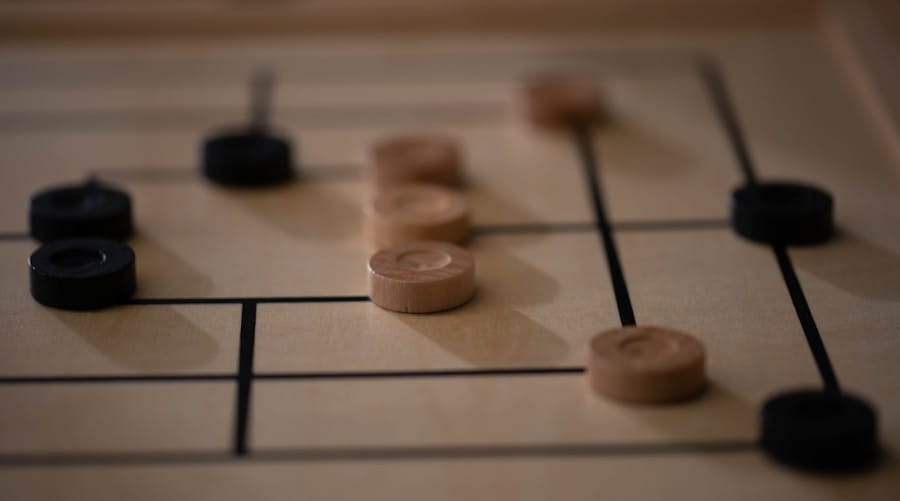




0 Comments