In today’s digital age, social media has become an integral part of businesses’ marketing strategies. With millions of users active on platforms like Facebook, it provides a vast audience for businesses to connect with and promote their products or services. However, with the increasing reliance on social media comes potential risks and threats to the security of businesses’ Facebook pages. It is crucial for businesses to prioritize Facebook page safety to protect their online presence and maintain the trust of their customers.
Step 1: Create a Strong Password and Enable Two-Factor Authentication
One of the first steps in ensuring the safety of your Facebook page is to create a strong password. A strong password is essential because it makes it harder for hackers to gain unauthorized access to your account. Avoid using common passwords or personal information that can be easily guessed. Instead, create a password that includes a combination of uppercase and lowercase letters, numbers, and special characters.
In addition to a strong password, enabling two-factor authentication adds an extra layer of security to your Facebook account. Two-factor authentication requires you to provide an additional piece of information, such as a verification code sent to your mobile device, in addition to your password when logging in. This ensures that even if someone manages to obtain your password, they would still need access to your mobile device to log in.
To enable two-factor authentication on Facebook, go to the “Settings” menu, click on “Security and Login,” and then select “Use two-factor authentication.” Follow the prompts to set up the additional security measure.
Step 2: Control Page Roles and Permissions
Controlling page roles and permissions is crucial for maintaining the security of your Facebook page. By assigning specific roles and permissions to individuals who manage your page, you can limit access and reduce the risk of unauthorized changes or malicious activity.
To assign page roles and permissions, go to your Facebook page settings and click on “Page Roles.” From there, you can add individuals and assign them roles such as admin, editor, moderator, advertiser, or analyst. It is important to carefully consider who you grant admin access to, as they have the highest level of control over your page.
If you need to revoke access to page roles and permissions for any reason, you can do so by going to the “Page Roles” section and clicking on the “Edit” button next to the person’s name. From there, you can remove their access or change their role.
Step 3: Set Up Business Manager for Added Security
Using Facebook’s Business Manager is an excellent way to enhance the security of your Facebook page. Business Manager provides a centralized platform for managing multiple pages, ad accounts, and people within your organization. It allows you to control access and permissions more efficiently, reducing the risk of unauthorized changes or malicious activity.
To set up Business Manager, go to business.facebook.com and click on “Create Account.” Follow the prompts to provide the necessary information about your business and create your account. Once set up, you can add your Facebook page and assign roles and permissions to individuals within your organization.
Through Business Manager, you can manage page access and permissions by going to the “Business Settings” menu and selecting “Pages.” From there, you can add or remove people from your page and assign specific roles and permissions.
Step 4: Monitor Page Activity and Notifications
Monitoring page activity and notifications is crucial for detecting any suspicious or unauthorized activity on your Facebook page. By regularly checking for unusual changes or unexpected notifications, you can quickly respond to potential security threats.
To monitor page activity, go to your Facebook page settings and click on “Notifications.” From there, you can customize the types of notifications you receive and how you receive them. It is recommended to enable email notifications for important activities such as page role changes or posts being reported.
Additionally, regularly check your page’s activity log to review recent actions and changes made to your page. The activity log can be accessed by clicking on the “Activity Log” button on your Facebook page.
If you notice any suspicious activity or receive notifications that seem out of the ordinary, it is important to take immediate action. Change your password, review your page roles and permissions, and report any suspicious activity to Facebook.
Step 5: Use Secure Browsing and Avoid Public Wi-Fi
Using secure browsing is essential for protecting your Facebook account from potential security threats. Secure browsing encrypts the data exchanged between your device and Facebook’s servers, making it more difficult for hackers to intercept and access your information.
To enable secure browsing on Facebook, go to the “Settings” menu, click on “Security and Login,” and then select “Edit” next to “Secure Browsing.” From there, check the box that says “Browse Facebook on a secure connection (https) when possible.”
In addition to using secure browsing, it is important to avoid accessing your Facebook account on public Wi-Fi networks. Public Wi-Fi networks are often unsecured, making it easier for hackers to intercept your data and gain unauthorized access to your account. Instead, use a secure and private internet connection when accessing Facebook.
Step 6: Be Cautious of Phishing Scams and Suspicious Links
Phishing scams and suspicious links are common methods used by hackers to gain access to sensitive information or infect devices with malware. It is crucial to be cautious and vigilant when interacting with emails, messages, or posts that contain links or ask for personal information.
Phishing scams often involve impersonating a trusted entity, such as Facebook or a well-known brand, in an attempt to trick users into providing their login credentials or other sensitive information. These scams can be difficult to detect, as they often appear legitimate. However, there are some signs to look out for, such as misspellings, grammatical errors, or suspicious URLs.
To avoid falling victim to phishing scams and suspicious links, never click on links that you are unsure of or that come from untrusted sources. Instead, manually type the URL into your browser or use a bookmarked link to access the website directly. Additionally, be cautious of emails or messages that ask for personal information or login credentials, as legitimate organizations will never ask for this information via email.
Step 7: Regularly Update and Secure Your Devices
Regularly updating and securing your devices is crucial for protecting your Facebook account and other sensitive information. Software updates often include security patches that address vulnerabilities and protect against the latest threats.
To update your devices, regularly check for software updates and install them as soon as they become available. This includes operating system updates, app updates, and antivirus software updates. Additionally, ensure that your devices are protected with strong passwords or biometric authentication methods such as fingerprint or facial recognition.
To protect your devices from malware and viruses, it is important to use reputable antivirus software and regularly scan your devices for potential threats. Avoid downloading files or apps from untrusted sources and be cautious when clicking on links or opening attachments.
Step 8: Implement Content Moderation and Community Guidelines
Implementing content moderation and community guidelines is essential for maintaining a safe and positive environment on your Facebook page. By setting clear guidelines for user behavior and moderating content that violates these guidelines, you can protect your brand reputation and ensure a positive experience for your audience.
To implement content moderation and community guidelines, clearly define what is acceptable behavior on your Facebook page and communicate these guidelines to your audience. This can be done through a pinned post or a dedicated section on your page.
Additionally, regularly monitor user-generated content on your page and remove any content that violates your guidelines. This includes offensive or abusive language, spam, or any content that promotes illegal activities. Encourage your audience to report any inappropriate content they come across and promptly respond to their reports.
Step 9: Use Facebook’s Security Features and Tools
Facebook provides a range of security features and tools that businesses can utilize to enhance the safety of their Facebook pages. These features and tools are designed to protect against common security threats and provide additional layers of security.
Some of the security features and tools available on Facebook include:
– Login alerts: Receive notifications when someone logs into your account from an unrecognized device or location.
– Trusted contacts: Designate trusted contacts who can help you regain access to your account if you are locked out.
– App password: Generate a unique password for third-party apps that access your Facebook account.
– Privacy settings: Customize the privacy settings for your posts, photos, and personal information to control who can see them.
– Security checkup: Take a guided tour through your security settings to ensure they are set up correctly.
To access these security features and tools, go to the “Settings” menu on Facebook and click on “Security and Login.” From there, you can explore the different options available and customize your security settings.
It is important to stay up-to-date with Facebook’s security features and tools, as new features are regularly introduced to address emerging threats. Regularly check for updates and familiarize yourself with any new security measures that are implemented.
Protect Your Business and Your Customers on Facebook
In conclusion, prioritizing Facebook page safety is crucial for businesses in today’s digital landscape. With the increasing reliance on social media for marketing and customer engagement, it is essential to protect your online presence and maintain the trust of your customers.
By following the steps outlined in this article, businesses can take proactive measures to enhance the security of their Facebook pages. From creating strong passwords and enabling two-factor authentication to implementing content moderation and utilizing Facebook’s security features, businesses can significantly reduce the risk of unauthorized access and malicious activity.
By prioritizing Facebook page safety, businesses can protect their brand reputation, maintain customer trust, and ensure a positive and secure online experience for their audience.


































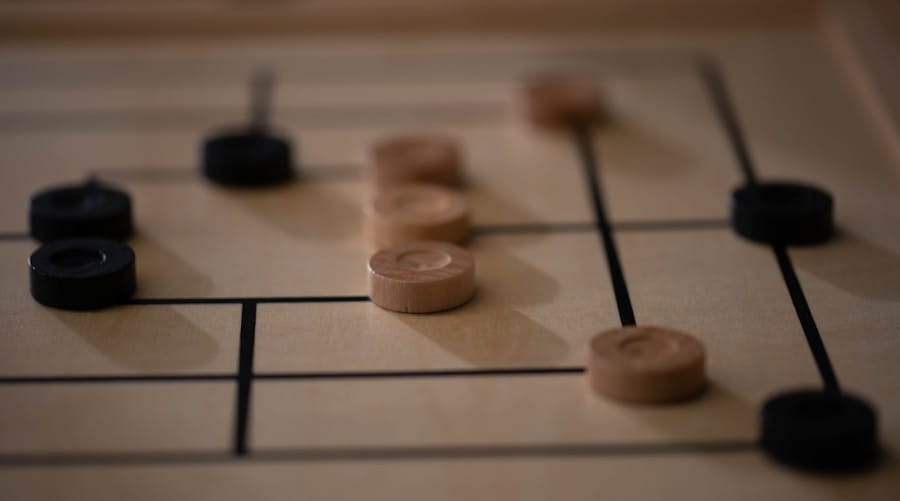




0 Comments