Pinterest has become an essential platform for businesses looking to expand their online presence and reach a wider audience. With over 400 million monthly active users, Pinterest offers a unique opportunity for businesses to showcase their products and services in a visually appealing way. In this article, we will explore the importance of Pinterest in marketing and provide a step-by-step guide on setting up a business account. We will also discuss strategies for creating engaging content, understanding Pinterest’s algorithm, and measuring your success.
Pinterest has gained popularity among users of all ages and demographics. According to recent statistics, 77% of weekly Pinners have discovered a new brand or product on Pinterest, and 98% of Pinners have tried something new they found on the platform. Additionally, 85% of Pinners use Pinterest to plan purchases, making it an ideal platform for businesses to showcase their products and services. The majority of Pinterest users are female, with 60% of Pinners being women. However, the platform is also seeing an increase in male users, with 40% of new sign-ups being men.
Setting Up a Pinterest Business Account
Creating a business account on Pinterest is simple and straightforward. Here is a step-by-step guide to help you get started:
1. Sign up or convert your existing account: If you already have a personal Pinterest account, you can easily convert it into a business account. If not, you can sign up for a new account specifically for your business.
2. Complete your profile: Fill out all the necessary information in your profile, including your business name, logo, and website URL. This will help users identify your brand and navigate to your website.
3. Verify your website: Verifying your website on Pinterest will give you access to additional features such as analytics and the ability to create rich pins. To verify your website, follow the instructions provided by Pinterest.
4. Create boards: Boards are where you organize your pins. Create boards that are relevant to your business and target audience. For example, if you sell home decor products, you can create boards for different room styles or DIY projects.
5. Start pinning: Start pinning content to your boards. You can either upload your own images or save images from other websites using the Pinterest browser extension. Make sure to add a description and relevant keywords to each pin.
Creating a Pinterest Marketing Strategy
Before diving into creating content and promoting your pins, it’s important to have a clear strategy in place. Here are some tips to help you create an effective Pinterest marketing strategy:
1. Identify your target audience and goals: Determine who your target audience is and what goals you want to achieve on Pinterest. Are you looking to drive traffic to your website, increase brand awareness, or generate sales? Understanding your audience and goals will help you tailor your content and measure your success.
2. Create engaging content: Pinterest is a visual platform, so it’s important to create visually appealing content that grabs users’ attention. Use high-quality images and consider using text overlays or graphics to make your pins stand out. Experiment with different formats such as infographics, step-by-step guides, or product collages.
3. Optimize for search: Pinterest is also a search engine, so optimizing your pins for search is crucial. Use relevant keywords in your pin descriptions, board titles, and profile bio. Conduct keyword research to find popular search terms related to your industry or niche.
4. Schedule and promote your pins: Consistency is key on Pinterest. Schedule your pins using a social media management tool like Tailwind or Buffer to ensure a steady stream of content. Promote your pins on other social media platforms and encourage your followers to save and share them.
Understanding Pinterest’s Algorithm
Pinterest’s algorithm determines which pins are shown to users based on their interests and engagement. Understanding how the algorithm works can help you optimize your pins for maximum visibility. Here are some tips:
1. Focus on engagement: Pinterest prioritizes pins that receive high engagement, such as saves, clicks, and comments. Encourage users to save and engage with your pins by creating valuable and shareable content.
2. Use keywords and hashtags: Keywords and hashtags play a crucial role in Pinterest’s algorithm. Use relevant keywords in your pin descriptions, board titles, and profile bio. Research popular hashtags in your industry and include them in your pin descriptions.
3. Pin consistently: Pinterest rewards accounts that pin consistently. Aim to pin at least a few times a day to keep your content fresh and increase your chances of being seen by users.
4. Utilize group boards: Group boards are a great way to increase the visibility of your pins. Join relevant group boards in your niche and contribute valuable content. Make sure to follow the rules and guidelines set by the board owner.
Creating Pinterest Boards
Organizing your content into boards is essential for better engagement on Pinterest. Here are some tips for creating effective boards:
1. Organize by theme: Create boards that are focused on specific themes or topics related to your business. This will make it easier for users to find the content they are interested in and increase the chances of them following your boards.
2. Optimize board descriptions: Write detailed descriptions for each board, including relevant keywords. This will help Pinterest understand what your board is about and show it to users who are interested in that topic.
3. Showcase your products or services: Create boards specifically dedicated to showcasing your products or services. Include high-quality images, detailed descriptions, and links to purchase or learn more about each product.
4. Collaborate with others: Collaborating with other businesses or influencers in your industry can help you reach a wider audience and increase the visibility of your boards. Consider creating group boards where multiple contributors can share their content.
Creating High-Quality Pins
Creating visually appealing pins is crucial for grabbing users’ attention and driving engagement. Here are some design tips and best practices for creating high-quality pins:
1. Use high-quality images: Use high-resolution images that are visually appealing and relevant to your content. Avoid using blurry or pixelated images as they can negatively impact the user experience.
2. Add text overlays: Adding text overlays to your pins can help convey your message and make your content more engaging. Use bold and easy-to-read fonts, and keep the text concise and to the point.
3. Experiment with different formats: Don’t be afraid to experiment with different pin formats such as infographics, step-by-step guides, or product collages. Different formats can attract different types of users and increase engagement.
4. Test different pin sizes: Pinterest recommends using a 2:3 aspect ratio for pins, but you can also experiment with different sizes to see what works best for your content. Vertical pins tend to perform better as they take up more space in users’ feeds.
Promoting Your Pinterest Account
Promoting your Pinterest account on other social media platforms can help you attract more followers and drive traffic to your website. Here are some tips for promoting your account:
1. Add Pinterest buttons to your website: Add Pinterest follow buttons and save buttons to your website to encourage visitors to follow you on Pinterest and save your content.
2. Share your pins on other platforms: Share your pins on platforms like Facebook, Twitter, and Instagram to reach a wider audience. Include a call-to-action in your captions to encourage users to save or click on your pins.
3. Collaborate with influencers: Collaborating with influencers in your industry can help you reach their followers and increase the visibility of your account. Consider partnering with influencers for sponsored content or giveaways.
4. Engage with your audience: Respond to comments and messages from your followers to build a strong relationship with them. Engaging with your audience shows that you value their feedback and can help increase loyalty and brand advocacy.
Collaborating with Influencers
Influencer marketing has become a popular strategy on Pinterest, allowing businesses to leverage the reach and influence of popular content creators. Here are some tips for finding and collaborating with influencers:
1. Identify relevant influencers: Look for influencers in your industry or niche who have a large following and align with your brand values. Consider factors such as engagement rate, content quality, and audience demographics when choosing influencers to collaborate with.
2. Reach out to influencers: Once you have identified potential influencers, reach out to them with a personalized message explaining why you would like to collaborate and how it would benefit both parties. Offer them incentives such as free products or exclusive discounts.
3. Set clear goals and expectations: Clearly communicate your goals and expectations to the influencer before starting the collaboration. Discuss the type of content they will create, the timeline, and any specific requirements or guidelines.
4. Track and measure the results: Use Pinterest analytics to track the performance of the influencer’s content. Measure metrics such as saves, clicks, and engagement to determine the success of the collaboration. Adjust your strategy based on the results.
Measuring Your Success
Measuring your success on Pinterest is essential for understanding what is working and what needs improvement. Here are some tips for measuring your success:
1. Use Pinterest analytics: Pinterest provides a built-in analytics tool that allows you to track the performance of your pins, boards, and overall account. Use this tool to gain insights into your audience demographics, engagement metrics, and top-performing pins.
2. Set specific goals: Set specific goals for your Pinterest marketing efforts, such as increasing website traffic or generating sales. Track these goals using tools like Google Analytics to measure the impact of your Pinterest strategy on your overall business objectives.
3. A/B test your pins: Experiment with different pin designs, descriptions, and keywords to see what resonates best with your audience. A/B testing allows you to compare the performance of different variations and make data-driven decisions.
4. Adjust your strategy: Based on the insights and data you gather from Pinterest analytics, adjust your strategy accordingly. Focus on creating more of the content that performs well and optimize underperforming pins or boards.
Advanced Pinterest Marketing Techniques
Once you have mastered the basics of Pinterest marketing, you can explore advanced techniques to further boost your success. Here are some advanced features and techniques to consider:
1. Rich pins: Rich pins provide additional information about your products or articles directly on the pin itself. There are different types of rich pins, including product pins, recipe pins, and article pins. Implementing rich pins can enhance the user experience and increase engagement.
2. Buyable pins: Buyable pins allow users to make purchases directly on Pinterest without leaving the platform. If you sell products online, consider enabling buyable pins to streamline the purchasing process for your customers.
3. Promoted pins: Promoted pins are paid advertisements that appear in users’ feeds and search results. They can help increase the visibility of your content and drive targeted traffic to your website. Set a budget, define your target audience, and create compelling ad copy to maximize the effectiveness of promoted pins.
4. Pinterest trends: Keep an eye on Pinterest trends to stay ahead of the curve and create content that is relevant and timely. Pinterest trends highlight popular topics and keywords that are currently trending on the platform.
Wrapping Up
Pinterest has become a powerful marketing tool for businesses looking to expand their online presence and reach a wider audience. By following the steps outlined in this article, you can set up a successful Pinterest marketing strategy that drives traffic, increases brand awareness, and generates sales. Remember to consistently create high-quality content, optimize your pins for search, and measure your success to continuously improve your strategy. Take action today and start leveraging the power of Pinterest for your business.


































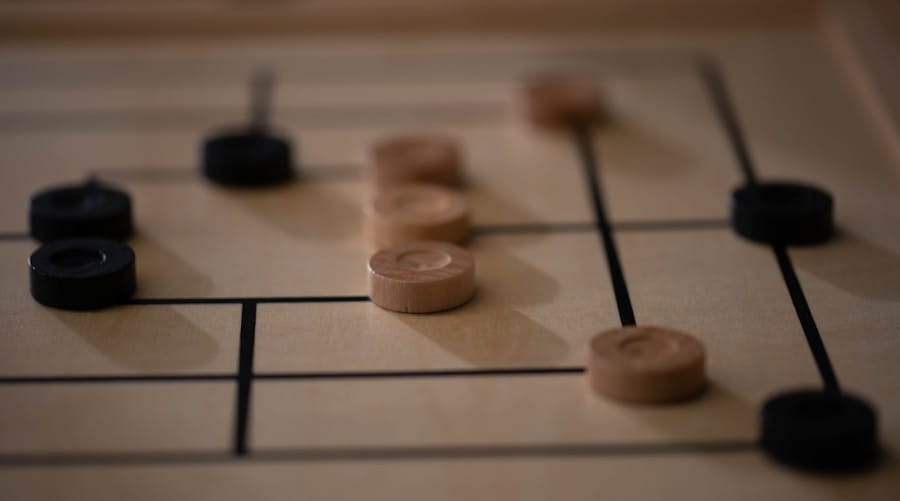




0 Comments