Internal linking is a crucial aspect of search engine optimization (SEO) that often goes overlooked. It involves linking one page of a website to another page within the same domain. While external links from other websites are important for SEO, internal links play a significant role in improving the visibility and ranking of a website on search engine results pages (SERPs). In this article, we will explore the importance of internal linking in SEO and provide tips and strategies for optimizing internal links to boost your website’s performance.
What is Internal Linking and How Does it Affect Your SEO?
Internal linking refers to the practice of linking one page of a website to another page within the same domain. These links are typically found in the navigation menu, footer, sidebar, or within the content of a webpage. Internal linking helps search engines understand the structure and hierarchy of a website, as well as the relationship between different pages.
From an SEO perspective, internal linking has several benefits. Firstly, it helps search engine crawlers discover and index new pages on your website. When a crawler visits a webpage and finds an internal link, it follows that link to another page on your site. This process continues until all pages have been crawled and indexed. Without internal links, some pages may remain hidden from search engines, resulting in poor visibility on SERPs.
Secondly, internal linking helps distribute link equity or PageRank throughout your website. When one page links to another, it passes some of its authority and relevance to the linked page. This can help improve the ranking of the linked page on search engine results pages.
The Importance of Organizing Your Site Structure for Internal Linking
Site structure plays a crucial role in effective internal linking. A well-organized site structure makes it easier for search engine crawlers to navigate and understand your website. It also helps users find relevant content more easily.
To optimize your site structure for internal linking, consider the following tips:
1. Create a clear hierarchy: Organize your website into categories and subcategories, with the most important pages at the top of the hierarchy. This helps search engines understand the importance and relevance of each page.
2. Use descriptive URLs: Ensure that your URLs are descriptive and include relevant keywords. This not only helps search engines understand the content of a page but also makes it easier for users to navigate your website.
3. Use breadcrumbs: Breadcrumbs provide a trail of links that show users their current location within your website’s hierarchy. They not only improve user experience but also help search engines understand the structure of your site.
4. Create a sitemap: A sitemap is a file that lists all the pages on your website. It helps search engines discover and index your content more efficiently. Make sure to submit your sitemap to search engines through their webmaster tools.
How to Identify the Best Internal Linking Opportunities on Your Site
Identifying the best internal linking opportunities on your site requires a thorough analysis of your content and website structure. Here are some techniques and tools you can use:
1. Content audit: Conduct a content audit to identify pages that have high-quality content and are relevant to other pages on your site. Look for opportunities to link these pages together using relevant anchor text.
2. Keyword research: Perform keyword research to identify target keywords for each page on your website. Look for opportunities to link pages with similar or related keywords together.
3. Google Search Console: Use Google Search Console to identify pages with high impressions but low click-through rates (CTR). These pages may benefit from internal links to improve their visibility and CTR.
4. Internal link analysis: Analyze your existing internal links using tools like Ahrefs or Moz. Look for pages with a high number of inbound links but low internal links. These pages may benefit from additional internal links to improve their authority and visibility.
Tips for Creating Effective Anchor Text for Internal Links
Anchor text is the clickable text within a hyperlink. It plays a crucial role in internal linking as it provides context and relevance to search engines. Here are some tips for creating effective anchor text:
1. Use descriptive anchor text: Make sure your anchor text accurately describes the content of the linked page. Avoid using generic phrases like “click here” or “read more.”
2. Include relevant keywords: Incorporate relevant keywords into your anchor text to provide additional context to search engines. However, avoid keyword stuffing and keep the anchor text natural and user-friendly.
3. Vary your anchor text: Use a variety of anchor text variations to avoid over-optimization and make your internal linking strategy look more natural. Mix up exact match, partial match, and branded anchor text.
4. Avoid excessive internal linking: While internal linking is important, avoid excessive linking within your content. Only link to relevant and valuable pages that provide additional information or resources to the reader.
The Role of Page Authority in Internal Linking Strategy
Page authority, also known as page rank or link juice, is a metric that measures the authority and relevance of a webpage. It is influenced by the number and quality of inbound links pointing to a page. Page authority plays a crucial role in internal linking strategy as it determines how much authority is passed from one page to another through internal links.
To leverage page authority in your internal linking strategy, consider the following tips:
1. Link from high-authority pages: When creating internal links, prioritize linking from high-authority pages to low-authority pages. This helps boost the visibility and ranking of the linked pages.
2. Use contextual links: Contextual links, which are embedded within the content of a webpage, tend to carry more weight than navigational links or footer links. Place internal links within relevant paragraphs or sentences to maximize their impact.
3. Build external links to high-value pages: External links from other websites can significantly boost the authority of a page. Focus on building external links to high-value pages on your website, which can then pass their authority to other pages through internal linking.
4. Monitor and update internal links: Regularly monitor your internal links and update them as needed. If a high-authority page becomes outdated or irrelevant, consider redirecting its internal links to a more relevant page to maintain the flow of authority.
How to Use Internal Linking to Boost User Engagement and Reduce Bounce Rates
Internal linking can also be used strategically to improve user engagement and reduce bounce rates on your website. By guiding users to relevant and related content, you can encourage them to explore more pages and spend more time on your site. Here are some tips for using internal linking to achieve these goals:
1. Related content sections: Include a “Related Articles” or “You May Also Like” section at the end of each blog post or article. This section should contain links to other relevant articles on your website, encouraging users to continue reading.
2. In-text links: Incorporate in-text links within your content that lead users to related articles or resources. These links should be placed naturally within the text and provide additional value or information to the reader.
3. Call-to-action buttons: Use call-to-action buttons strategically throughout your website to guide users to important pages or conversion points. These buttons can be linked internally to relevant landing pages or product pages.
4. Internal linking in navigation menus: Include internal links in your navigation menus that lead users to important sections or categories of your website. This helps users easily navigate through your site and find the information they are looking for.
The Dos and Don’ts of Internal Linking for SEO
To ensure that your internal linking strategy is effective and follows best practices, here are some dos and don’ts to keep in mind:
Dos:
– Do create a clear and logical site structure that is easy for both users and search engines to navigate.
– Do use descriptive anchor text that accurately describes the content of the linked page.
– Do regularly monitor and update your internal links to ensure they are still relevant and functional.
– Do prioritize linking from high-authority pages to low-authority pages to boost visibility and ranking.
Don’ts:
– Don’t overdo internal linking within your content. Only link to relevant and valuable pages that provide additional information or resources.
– Don’t use generic anchor text like “click here” or “read more.” Use descriptive anchor text that provides context and relevance.
– Don’t create excessive internal links that lead to a poor user experience or confuse search engine crawlers.
– Don’t neglect external link building, as external links can significantly boost the authority of your internal links.
How to Measure the Impact of Internal Linking on Your Search Engine Rankings
Measuring the impact of internal linking on your search engine rankings requires tracking and analyzing various metrics. Here are some tools and techniques you can use:
1. Google Analytics: Use Google Analytics to track metrics such as organic traffic, bounce rates, and time on page. Compare these metrics before and after implementing internal linking strategies to see if there are any improvements.
2. Google Search Console: Monitor your website’s performance in Google Search Console. Look for changes in impressions, clicks, and average position for pages that have been internally linked.
3. Rank tracking tools: Use rank tracking tools like Ahrefs or SEMrush to monitor the ranking positions of your target keywords. Keep an eye on any improvements in rankings for pages that have been internally linked.
4. Internal link analysis tools: Utilize tools like Ahrefs or Moz to analyze your internal links and track their impact on page authority and visibility. Look for improvements in the number of internal links pointing to a page and its overall authority.
Advanced Internal Linking Techniques for E-commerce and Large Websites
E-commerce websites and large websites with a vast amount of content require advanced internal linking techniques to ensure optimal SEO performance. Here are some examples of successful implementation:
1. Category page linking: Link individual product pages to relevant category pages to improve the visibility and ranking of both the category and product pages.
2. Cross-selling and upselling: Use internal links to promote related products or services on product pages. This encourages users to explore more options and increases the chances of conversion.
3. Pagination linking: Implement pagination linking to ensure that search engines can crawl and index all pages within a series or collection. This helps improve the visibility of individual pages within the series.
4. Internal search optimization: Optimize your internal search functionality by implementing internal links within search results pages. This helps users discover more relevant content and reduces bounce rates.
How to Optimize Internal Linking for Mobile and Voice Search
With the rise of mobile and voice search, it is essential to optimize your internal linking strategy for these platforms. Here are some tips for improving internal linking for mobile and voice search:
1. Mobile-friendly navigation: Ensure that your website’s navigation is mobile-friendly and easy to use on smaller screens. Use responsive design techniques to adapt your navigation menu for different devices.
2. Voice search optimization: Optimize your content for voice search by incorporating natural language phrases and long-tail keywords. Consider creating FAQ-style content that answers common voice search queries.
3. Contextual linking: Place internal links within relevant paragraphs or sentences to provide additional context for voice search queries. This helps search engines understand the relationship between different pages.
4. Mobile site speed: Improve your website’s loading speed on mobile devices to provide a better user experience. Slow-loading pages can lead to higher bounce rates and lower rankings on mobile search results.
The Future of Internal Linking and Its Role in SEO Best Practices
The future of internal linking is likely to involve more advanced techniques and technologies. As search engines become smarter and more sophisticated, internal linking will continue to play a crucial role in SEO best practices. Here are some predictions for future developments:
1. AI-driven internal linking: Artificial intelligence (AI) algorithms may be used to analyze content and automatically suggest relevant internal links. This can help website owners save time and improve the overall user experience.
2. Voice-activated internal linking: With the increasing popularity of voice assistants like Siri and Alexa, voice-activated internal linking may become more prevalent. Users may be able to navigate websites and access specific pages using voice commands.
3. Mobile-first indexing: As search engines prioritize mobile-first indexing, optimizing internal linking for mobile devices will become even more important. Websites that provide a seamless mobile experience with well-structured internal links will have a competitive advantage.
4. User behavior analysis: Search engines may start analyzing user behavior metrics, such as time on page, bounce rates, and click-through rates, to determine the relevance and quality of internal links. Websites with high user engagement and low bounce rates may receive a ranking boost.
Internal linking is a critical aspect of SEO that should not be overlooked. It helps search engine crawlers discover and index your content, distributes link equity throughout your website, improves user engagement, and reduces bounce rates. By organizing your site structure, identifying the best internal linking opportunities, creating effective anchor text, leveraging page authority, and optimizing for mobile and voice search, you can maximize the impact of internal linking on your website’s performance. As the future of SEO evolves, internal linking will continue to play a crucial role in driving organic traffic and improving search engine rankings.


































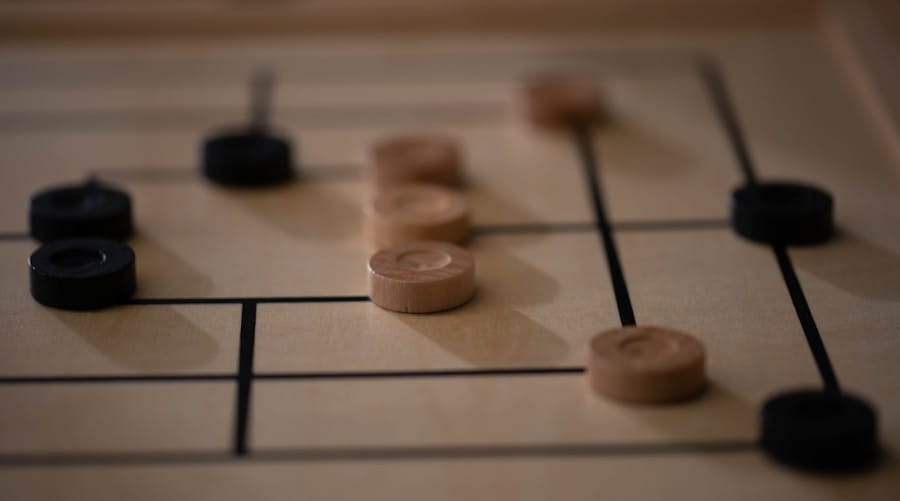




0 Comments