The Link in Bio feature has become increasingly popular on social media platforms as a way for users to share multiple links in one place. It allows users to include a link in their bio section, which then directs followers to a separate page where they can find a collection of links to various websites, products, or content. This feature is particularly useful for businesses and influencers who want to drive traffic and conversions from their social media profiles.
Different social media platforms have different ways of implementing the Link in Bio feature. On Instagram, for example, users can only include one link in their bio section, so they often use third-party tools or services to create a separate landing page with multiple links. On platforms like TikTok and Twitter, users can include multiple links directly in their bio section.
Understanding the importance of converting clicks into actual sales
The Link in Bio feature plays a crucial role in driving conversions for businesses. In today’s digital age, social media has a significant impact on consumer behavior. People often discover new products or services through social media platforms and rely on recommendations from influencers and friends. By providing a direct link to their website or product page, businesses can make it easier for potential customers to make a purchase.
Social media platforms also offer various tools and features that allow businesses to track the effectiveness of their marketing efforts. By analyzing metrics such as click-through rates and conversion rates, businesses can gain valuable insights into their audience’s behavior and make data-driven decisions to optimize their marketing strategies.
How the Link in Bio feature can help boost your business
The Link in Bio feature offers several benefits for businesses looking to drive sales and grow their online presence. Firstly, it provides a centralized location for all important links related to the business. Instead of constantly changing the link in their bio section, businesses can update the links on their Link in Bio page as needed, making it easier for followers to find the information they need.
Secondly, the Link in Bio feature allows businesses to showcase multiple products or services at once. Instead of being limited to promoting one link at a time, businesses can include links to different landing pages, blog posts, or promotions on their Link in Bio page. This increases the chances of capturing the interest of different segments of their audience and driving conversions.
There are numerous examples of businesses that have successfully used the Link in Bio feature to drive sales. For instance, fashion brands often use this feature to link directly to product pages, allowing followers to easily make a purchase. Influencers and content creators also use the Link in Bio feature to promote affiliate links or sponsored content, earning a commission for each sale or click generated through their links.
Setting up a Link in Bio page: Tips and tricks
Setting up a Link in Bio page is relatively straightforward, but there are some tips and tricks that can help optimize its effectiveness. Here is a step-by-step guide to setting up a Link in Bio page:
1. Choose a platform: Decide which platform you want to use for your Link in Bio page. There are several third-party tools available that offer customizable templates and features specifically designed for this purpose.
2. Create your page: Sign up for an account on the chosen platform and create your Link in Bio page. Customize the design and layout to align with your brand’s aesthetic.
3. Add your links: Start adding the links you want to include on your Link in Bio page. Make sure to prioritize the most important links and organize them in a logical order.
4. Optimize your descriptions: Write compelling descriptions for each link that entice users to click. Use clear and concise language, and consider adding call-to-actions (CTAs) to encourage conversions.
5. Update regularly: Keep your Link in Bio page updated with new links and remove any outdated or irrelevant ones. This ensures that your followers always have access to the most relevant information.
When setting up your Link in Bio page, it’s important to follow best practices to optimize its effectiveness. Some best practices include:
– Use high-quality images and visuals to make your page visually appealing.
– Keep your descriptions concise and engaging.
– Use clear and easy-to-understand language.
– Include CTAs to encourage users to take action.
– Regularly update your page with new links and content.
Creating compelling call-to-actions on your Link in Bio page
Call-to-actions (CTAs) play a crucial role in driving conversions on your Link in Bio page. A CTA is a prompt that encourages users to take a specific action, such as making a purchase, signing up for a newsletter, or downloading a resource. Here are some tips for creating effective CTAs on your Link in Bio page:
1. Be clear and concise: Use language that clearly communicates what you want users to do. Avoid using vague or ambiguous phrases that may confuse or deter users from taking action.
2. Use action verbs: Use strong action verbs that create a sense of urgency and motivate users to take immediate action. For example, instead of saying “Learn more,” use “Shop now” or “Get started.”
3. Offer incentives: Provide users with a reason to click on your links by offering incentives such as discounts, freebies, or exclusive content. This can help increase the likelihood of conversions.
4. Create a sense of urgency: Use phrases like “Limited time offer” or “Only available for the next 24 hours” to create a sense of urgency and encourage users to take immediate action.
5. Test and optimize: Continuously test different CTAs and analyze their performance to determine which ones are most effective at driving conversions. Make adjustments as needed to optimize your CTAs for maximum results.
Choosing the right landing pages for your Link in Bio links
Choosing the right landing pages for your Link in Bio links is crucial for driving conversions. A landing page is the webpage that users are directed to when they click on a link. Here are some tips for selecting landing pages that will drive conversions:
1. Align with user expectations: Ensure that the landing page aligns with the expectations set by the link and CTA. If users are expecting to find a specific product or offer, make sure the landing page delivers on that promise.
2. Keep it simple and focused: Avoid overwhelming users with too much information or too many options on the landing page. Keep it simple and focused on the specific action you want users to take.
3. Optimize for mobile: With the increasing use of mobile devices, it’s essential to ensure that your landing pages are mobile-friendly. Test your landing pages on different devices and screen sizes to ensure a seamless user experience.
4. Use compelling visuals: Incorporate high-quality images and videos on your landing pages to capture users’ attention and convey your message effectively.
5. Include social proof: Incorporate social proof elements such as customer testimonials, reviews, or case studies on your landing pages to build trust and credibility.
Choosing the right landing pages can significantly impact your conversion rates. By aligning your landing pages with user expectations, keeping them simple and focused, optimizing for mobile, using compelling visuals, and including social proof, you can increase the likelihood of conversions.
Measuring the success of your Link in Bio strategy
Measuring the success of your Link in Bio strategy is essential to understand its effectiveness and make data-driven decisions to optimize your marketing efforts. Here are some metrics you should track to measure the success of your Link in Bio strategy:
1. Click-through rate (CTR): The CTR measures the percentage of users who click on your links compared to the total number of impressions. A high CTR indicates that your links are compelling and driving engagement.
2. Conversion rate: The conversion rate measures the percentage of users who complete a desired action, such as making a purchase or signing up for a newsletter, compared to the total number of clicks. A high conversion rate indicates that your links are effectively driving conversions.
3. Bounce rate: The bounce rate measures the percentage of users who leave your landing page without taking any further action. A high bounce rate may indicate that your landing page is not engaging or relevant to users’ needs.
4. Time on page: The average time users spend on your landing page can provide insights into their level of engagement and interest. A longer time on page may indicate that users are actively exploring your content and considering taking action.
To track these metrics, you can use various tools and analytics platforms. Many social media platforms offer built-in analytics features that allow you to track link clicks and engagement. Additionally, there are third-party tools and services specifically designed for tracking Link in Bio performance, such as Linktree, Shorby, or Lnk.Bio.
Integrating Link in Bio with your overall social media marketing plan
Integrating the Link in Bio feature with your overall social media marketing plan is crucial for maximizing its effectiveness and driving conversions. Here are some tips for incorporating Link in Bio into your social media strategy:
1. Set clear goals: Define specific goals for your Link in Bio strategy, such as increasing website traffic, driving sales, or growing your email list. This will help you align your efforts and measure the success of your strategy.
2. Consistency is key: Ensure that the links you include on your Link in Bio page align with your overall brand messaging and content strategy. Consistency across all your social media platforms will help build trust and credibility with your audience.
3. Promote your Link in Bio: Actively promote your Link in Bio page on your social media profiles and in your content. Encourage followers to visit your Link in Bio page to access exclusive offers, resources, or content.
4. Collaborate with influencers: Partner with influencers or other businesses in your industry to cross-promote each other’s Link in Bio pages. This can help expand your reach and drive more traffic to your page.
5. Monitor and optimize: Continuously monitor the performance of your Link in Bio strategy and make adjustments as needed. Analyze the data and insights provided by social media platforms and analytics tools to identify areas for improvement.
By integrating the Link in Bio feature into your overall social media marketing plan, you can leverage its potential to drive conversions and achieve your business goals.
Best practices for optimizing your Link in Bio page
Optimizing your Link in Bio page is crucial for maximizing conversions and driving sales. Here are some best practices to follow:
1. Prioritize important links: Place the most important links at the top of your Link in Bio page to ensure they are easily accessible to users.
2. Use compelling visuals: Incorporate high-quality images and videos on your Link in Bio page to capture users’ attention and make a strong first impression.
3. Keep it organized: Organize your links into categories or sections to make it easier for users to navigate and find what they are looking for.
4. Update regularly: Keep your Link in Bio page updated with new links, promotions, or content. This shows that you are actively engaged with your audience and provides them with fresh and relevant information.
5. Test different layouts: Experiment with different layouts and designs to see which ones resonate best with your audience. A visually appealing and user-friendly layout can significantly impact engagement and conversions.
It’s also important to avoid common mistakes when using the Link in Bio feature. Some common mistakes include:
– Overwhelming users with too many links or options.
– Failing to update your Link in Bio page regularly.
– Using low-quality images or visuals.
– Neglecting to track and analyze the performance of your links.
By following best practices and avoiding common mistakes, you can optimize your Link in Bio page for maximum conversions and engagement.
Examples of successful businesses using Link in Bio to drive conversions
There are numerous examples of businesses that have successfully used the Link in Bio feature to drive sales and grow their online presence. Here are a few case studies:
1. Fashion Nova: Fashion Nova, a popular online fashion retailer, uses the Link in Bio feature on Instagram to drive sales. They include a link to their website in their bio section, which directs followers to a landing page with links to different product categories, promotions, and collaborations. By providing a centralized location for all their important links, Fashion Nova makes it easy for followers to browse and shop their latest collections.
2. Glossier: Glossier, a beauty brand known for its minimalist skincare and makeup products, uses the Link in Bio feature on Instagram to promote new product launches and limited-time offers. They include a link to their website in their bio section, which directs followers to a landing page with links to specific product pages or promotions. By leveraging the sense of urgency created by limited-time offers, Glossier effectively drives conversions and creates buzz around their products.
3. Gymshark: Gymshark, a fitness apparel brand, uses the Link in Bio feature on Instagram to promote new collections, collaborations, and influencer partnerships. They include a link to their website in their bio section, which directs followers to a landing page with links to specific product pages or content related to their latest campaigns. By leveraging the influence of fitness influencers and creating engaging content, Gymshark effectively drives traffic and conversions from their Link in Bio page.
These case studies demonstrate the potential of the Link in Bio feature for driving conversions and growing your business. By strategically using this feature and optimizing your Link in Bio page, you can achieve similar results.
The potential of Link in Bio for growing your business
In conclusion, the Link in Bio feature on social media platforms offers businesses a powerful tool for driving conversions and growing their online presence. By providing a centralized location for all important links, businesses can make it easier for followers to find the information they need and take action. The Link in Bio feature allows businesses to showcase multiple products or services at once, increasing the chances of capturing the interest of different segments of their audience.
Setting up a Link in Bio page is relatively straightforward, but it’s important to follow best practices and optimize your page for maximum conversions. By creating compelling call-to-actions, choosing the right landing pages, and measuring the success of your strategy, you can continuously improve your Link in Bio performance.
There are numerous examples of successful businesses that have effectively used the Link in Bio feature to drive sales and grow their online presence. By learning from these examples and incorporating the Link in Bio feature into your overall social media marketing plan, you can leverage its potential to drive conversions and achieve your business goals.


































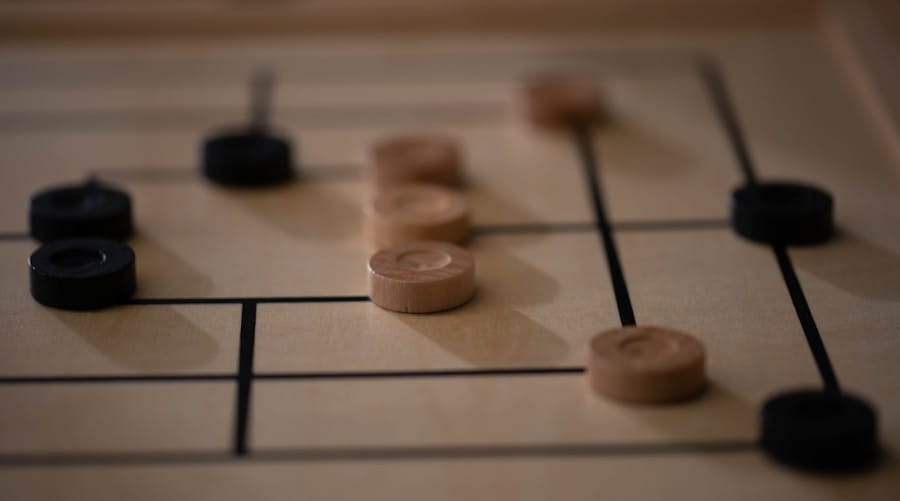




0 Comments