Pinterest is a powerful social media platform that has the potential to drive significant traffic to your website. With over 400 million monthly active users, Pinterest offers businesses a unique opportunity to showcase their products and services to a highly engaged audience. In fact, studies have shown that Pinterest drives more referral traffic than other popular social media platforms like Twitter, LinkedIn, and Reddit.
Many businesses have experienced great success using Pinterest to drive website traffic. For example, Shopify reported that their users receive an average of 3.8 visits per pin, and 50% of their users’ traffic from Pinterest comes from new visitors. Additionally, Pinterest users are more likely to make a purchase compared to users on other social media platforms.
Setting Up Your Pinterest Account for Success
To get started with Pinterest, you’ll need to create a business account. This will give you access to additional features and analytics that can help you track the success of your pins and boards. When setting up your account, it’s important to optimize your profile and bio. Use keywords that are relevant to your business in your bio to help Pinterest understand what your account is about.
Another important step in setting up your Pinterest account for success is verifying your website. This will add credibility to your account and allow you to access additional features like rich pins, which provide more information about your products or articles directly on the pin.
Creating Boards and Pins That Attract Your Target Audience
To attract your target audience on Pinterest, it’s important to first identify who they are. Consider the demographics and interests of your ideal customer and create boards that align with their interests. For example, if you sell home decor products, you could create boards for different room styles or DIY projects.
When designing pins, it’s important to make them visually appealing. Use high-quality images that are relevant to the content you’re promoting. You can also add text overlays to your pins to provide additional context or call-to-action.
Optimizing Your Pin Descriptions and Hashtags
To increase the visibility of your pins on Pinterest, it’s important to optimize your pin descriptions and use relevant hashtags. Write keyword-rich descriptions that accurately describe the content of your pin. This will help Pinterest understand what your pin is about and show it to users who are searching for similar content.
In addition to pin descriptions, hashtags can also help increase the visibility of your pins. Use relevant hashtags that are popular on Pinterest to help users discover your content. However, be careful not to overuse hashtags or use irrelevant ones, as this can negatively impact the visibility of your pins.
Leveraging Pinterest Analytics to Track Your Success
Pinterest offers a robust analytics platform that can help you track the success of your pins and boards. Use Pinterest Analytics to identify your top-performing pins and boards, as well as understand the demographics and interests of your audience.
By tracking your top-performing pins and boards, you can gain insights into what type of content resonates with your audience and adjust your strategy accordingly. For example, if you notice that pins with a certain color scheme or style perform better, you can create more content in that style.
Collaborating with Other Pinners to Expand Your Reach
One of the unique features of Pinterest is the ability to collaborate with other pinners through group boards. Joining group boards in your niche can help you expand your reach and attract new followers. When joining group boards, make sure to follow the board’s rules and contribute high-quality content that is relevant to the board’s theme.
In addition to group boards, collaborating with influencers and other businesses can also help you reach a wider audience on Pinterest. Consider partnering with influencers in your niche to create collaborative boards or cross-promote each other’s content.
Using Promoted Pins to Boost Visibility and Sales
Promoted Pins are a paid advertising feature on Pinterest that can help you boost the visibility of your pins and drive more traffic to your website. Promoted Pins appear in users’ home feeds, search results, and related pins, making them highly visible to Pinterest users.
To set up a Promoted Pins campaign, you’ll need to define your campaign objective, target audience, and budget. You can also choose to target specific keywords or interests to ensure your Promoted Pins are shown to the right audience. Once your campaign is live, you can track its performance using Pinterest Analytics and make adjustments as needed.
Integrating Pinterest with Your Website and Other Social Media Channels
To maximize the impact of Pinterest on your website traffic, it’s important to integrate Pinterest with your website and other social media channels. Add Pinterest share buttons to your website to make it easy for visitors to save and share your content on Pinterest. This can help increase the visibility of your pins and drive more traffic back to your website.
Cross-promoting your Pinterest account on other social media channels can also help you attract more followers and drive traffic to your website. Share links to your Pinterest boards or individual pins on platforms like Facebook, Twitter, and Instagram to encourage your followers to engage with your content on Pinterest.
Avoiding Common Pinterest Mistakes That Can Hurt Your Traffic
While Pinterest can be a powerful tool for driving website traffic, there are some common mistakes that can negatively impact your results. One common mistake is over-promoting your own content. While it’s important to showcase your products or services on Pinterest, it’s also important to provide value to your audience by sharing other relevant content.
Another mistake is neglecting to engage with your audience. Responding to comments on your pins and boards can help build relationships with your followers and encourage them to engage with your content. Additionally, engaging with other pinners by liking and commenting on their content can help you build connections and attract new followers.
Finally, failing to optimize your pins and boards for search can also hurt your traffic. Make sure to use relevant keywords in your pin descriptions and board titles to help Pinterest understand what your content is about. This will increase the chances of your pins being shown to users who are searching for similar content.
Staying Up-to-Date with Pinterest’s Latest Features and Trends
Pinterest is constantly evolving, with new features and trends emerging regularly. To stay ahead of the game, it’s important to follow Pinterest’s official blog and social media accounts. This will keep you informed about the latest updates and best practices for using Pinterest to drive website traffic.
Additionally, keeping an eye on emerging trends and best practices in your industry can help you stay ahead of the competition. Experiment with new features and tools on Pinterest to see what works best for your business and audience.
Taking Your Website Traffic to New Heights with Pinterest
In conclusion, Pinterest is a powerful platform for driving website traffic. By setting up your Pinterest account for success, creating boards and pins that attract your target audience, optimizing your pin descriptions and hashtags, leveraging Pinterest Analytics, collaborating with other pinners, using Promoted Pins, integrating Pinterest with your website and other social media channels, avoiding common mistakes, and staying up-to-date with the latest features and trends, you can take your website traffic to new heights with Pinterest. Start implementing a Pinterest strategy for your business today and see the impact it can have on your website traffic.


































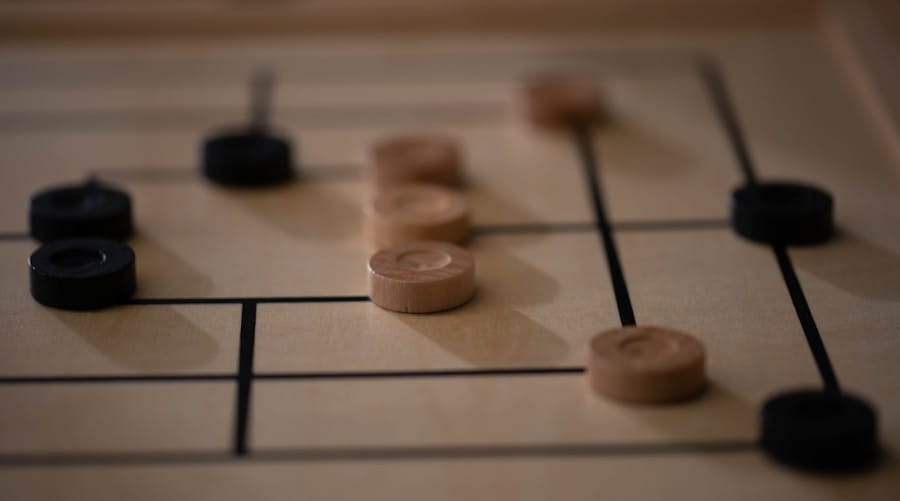


0 Comments